Building Information Modelling
A guide to Hochiki’s Building Information Modelling (BIM).
BIM is a framework designed to provide consistency and collaboration in the design process within the construction sector, improving efficiency, reducing wastage and lowering costs across the whole lifetime of the building,
from design to demolition.
BIM objects are used to populate a BIM model of a complete building and provide a visual method of specifying and exchanging product information in a common 3D format using intelligent, structured databases. To collaborate on a BIM framework project, you will need access to BIM objects of various manufacturers’ products so that you can design and specify those products within the BIM model.
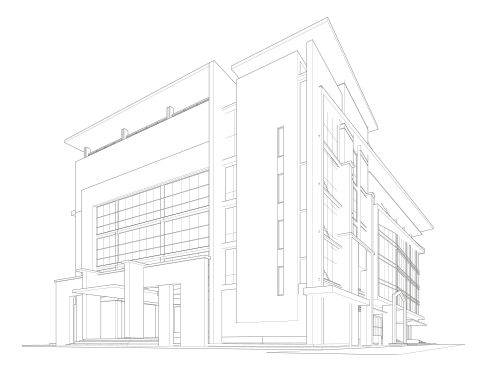
![]()
Working within a BIM framework provides consistent, conventional labelling of documents and data which helps in tracking and finding information throughout the lifecycle of the project. This then ensures all those working on the project follow the same procedures.
![]()
Essentially, a BIM model is a shared representation and spatial database that records the location and attributes of every component, providing a method for storing and manipulating information. The model itself is a three-dimensional representation of the building, its infra-structure and components represented in the software.
![]()
BIM is a method for all stakeholders to exchange information about the building, including its construction, operation, performance and maintenance.
Traditionally, this level of collaboration has involved exchanging drawings, schedules and manuals, in paper or electronic format with very little consistency. When BIM is used, the information can generated from the BIM model itself, rather than by manually preparing the documents separately.
In 2016 the government introduced a requirement that all central government building procurement contracts must use BIM. With that in mind and the fact that Hochiki have seen demand in the industry, we invested in the creation of a range of BIM content based on a selection of our core products for use by designers, architects and specifiers working within the BIM framework.

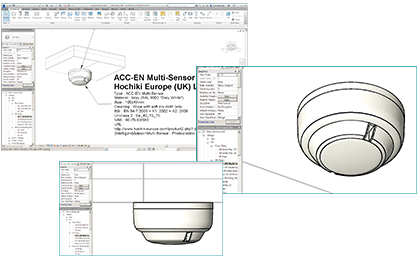
Our BIM content has been modelled to AIA Level of Detail 200 and includes detailed specification including the COBie-UK 2012 and Uniclass references. They are supplied in the AutoDesk Revit family file format and the IFC file format (native export).

We presented a webinar, introducing the fire industry to the concept of BIM.
This was recorded and is available to view on our YouTube Channel
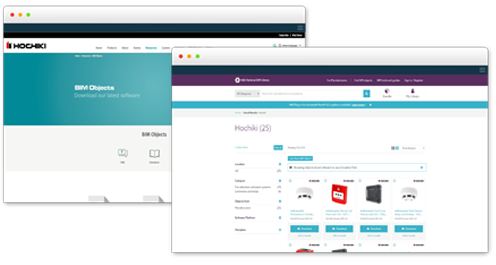
You can download Hochiki BIM Objects for free via our website by visiting our resources page.
Please note, our current generation of BIM objects is only compatible with 2018 and earlier versions of Revit.