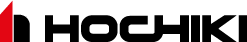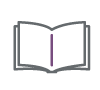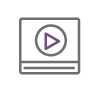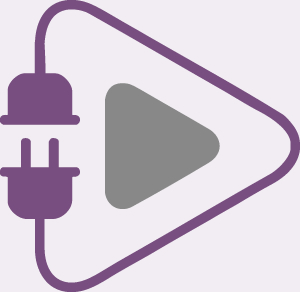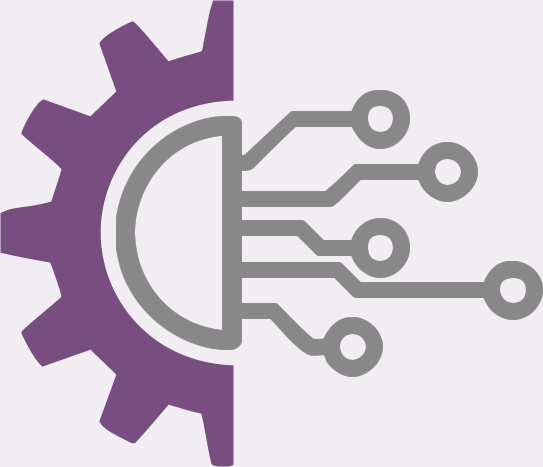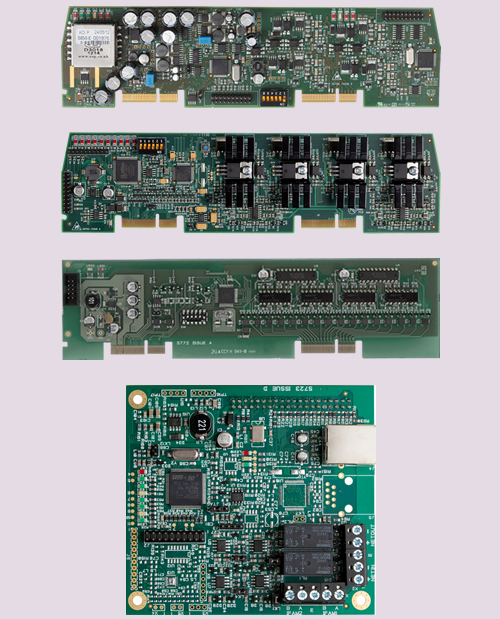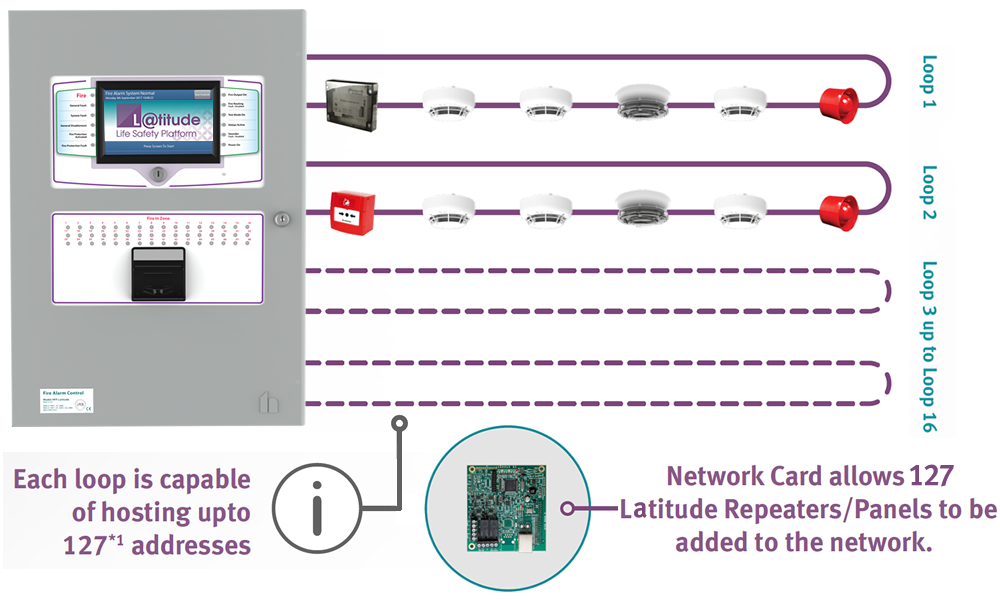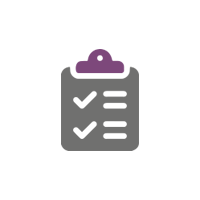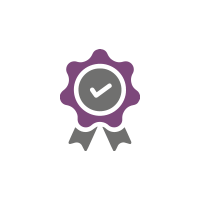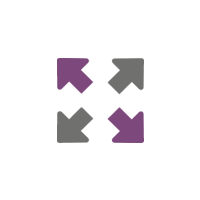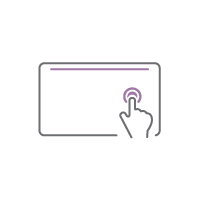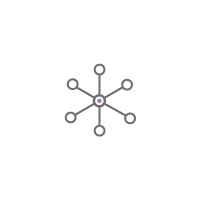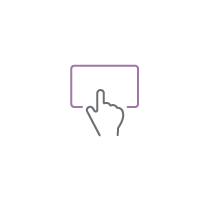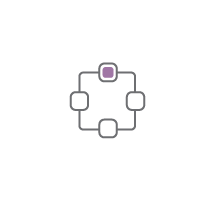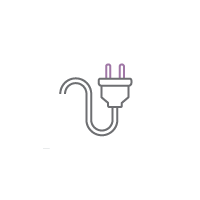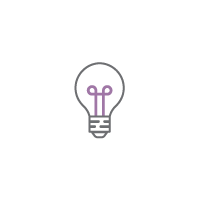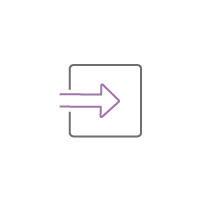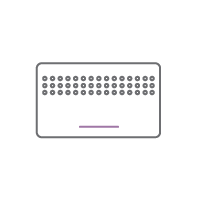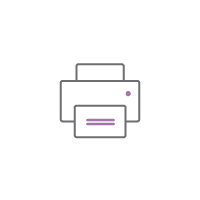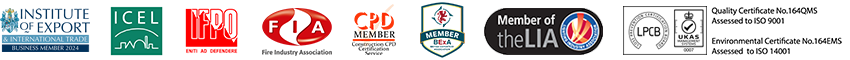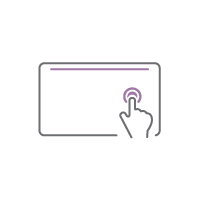
Latitude Display
Latitude utilises a full colour, 7” 800 x 480 pixel touch screen graphical display to provide a clear, simple and intuitive user interface.
80 character zone location and 80 character device messages allow a clear, concise description of each detection device location to be configured.
Resistive touch screen technology permits control functions to be available, even when wearing protective gloves.
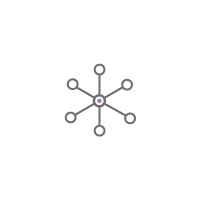
Connectivity
The Media Gateway card plugs into one of the panel slots and provides connectivity to our servers using IP, GSM or Dial Up connectivity. The Media Gateway card is also used to meet integration application requirements.

User Access
Access to the Latitude menu and control functions is provided by a unique 6 digit pass code or by the optional enable control key switch.
Up to 64 individual login accounts can be configured, with different profiles and access permissions.
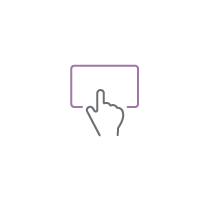
Function Buttons
Up to 24 customer specific, on-screen function buttons may be configured to provide control, disablement and engineering functions.
The function buttons can be configured to be either available or hidden for each log in profile.
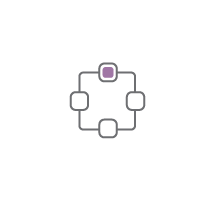
Powerful, Network-wide Cause and Effects
Latitude cause and effect capacity supports 5000 cause and effect entries, with up to 20,000 inputs controlling 20,000 outputs across the network.
The introduction of Groups in Latitude allows rationalisation and simplification of the system configuration. Support for up to 5000 groups and up to 50,000 devices is provided.
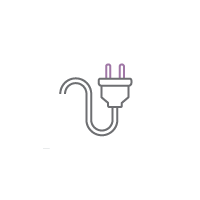
Power Supply Options
Latitude is available with two power supply options, each available in 230V or 115V mains voltages:
• 5.25A (supports up to 26Ah batteries)
• 10.25A (supports up to 45Ah batteries)
Note: The 4 slot enclosure houses 18Ah batteries and the 8 slot enclosure houses 33Ah batteries.
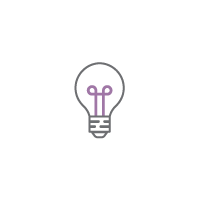
Backlight Control
The built in light sensor allows the display backlight to be configured to follow the ambient light levels or automatically dim after a period of inactivity.
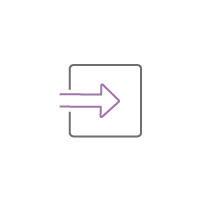
Event Log
A 10000 entry event log records all system activity to 1 second resolution. The log is held in secure memory and is retained when power is removed from Latitude.
Powerful filtering allows the log to be sorted by event type, between dates, by zone, by panel and by address.
Using the Loop Explorer 2 configuration program, the event log can be downloaded and stored as a comma separated values (csv) file format.
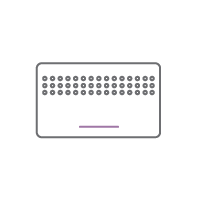
Zone Indicators
Up to 144 zone indicators or 48 zone indicators plus panel printer are available.
Latitude supports up to 2000 detection zones and zone indicators.
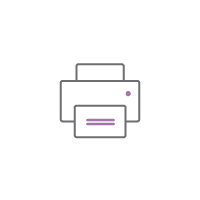
Printer Option
The Latitude panel supports an optional 40 character front loading thermal printer which prints all events as they occur.
The printer can also be used to print all/selected event log entries.